This webpage is now out-of-date in many parts, but I am leaving it for reference.
You might need to be doing a five year-review or giving feedback.
If you are Part Time,
(you wrote the original curriculum or there are no full time faculty in the department you teach in)
or want to be the person to do the revision,
or might want to be giving feedback,
and in the case of many full time faculty teaching the same course
you might not be assigned the revision but would like to give feedback,
so looking at the current curriculum for each class you teach or might teach would be wise.
Please see:
five year review feedback
I fully or partially wrote 5 year revisions for six courses when the new system was first put into operation, and found the new system much easier than the previous one. (Please note that this webpage is mostly notes from revision work I did when the new system came out. I was told that there is very little changed since then. I have revised some of it based on the version 2.1 updated 9/12/23.)
Will you be doing a 5 year revision, or just giving feedback?
If you are Part Time, you might need to be,
(you wrote the original curriculum or there are no full time faculty in the department you teach in)
or want to be the person to do the revision,
or might want to be giving feedback,
and in the case of many full time faculty teaching the same course,
you might not be assigned the revision but would like to give feedback,
so looking at the current curriculum for each class you teach or might teach would be wise.
(Over 300 classes need a revision this time through in early 2024, including over 25 in Bio Hlth, over 45 in KNES and over 70 in Social Sciences
( KNES is listed in the alphabetical order of the list under PE).
The list of courses requiring a 5 year review
by March 27, 2024 (5 p.m.) is at:
COURSES DUE FOR REVIEW IN ACADEMIC YEAR 2023-2024(FOR THE 2025-2026 CATALOG)
Again, even if you are not assigned to do the 5 year revision,
if you teach any of these you can have input on them.
If the required revisions are not completed the class disappears.
Yup, you guessed it, that HAS HAPPENED before.
![]()
If you are assigned a class to do a revision of,
(if you do not have a Chrome internet browser,
to download it, go to: https://www.google.com/intl/en_au/chrome/ )
the dates/times of current trainings being offered and a link to register
are at http://dilbert.fhda.edu/curriculum/
The Curriculum webpages says: “Registration is required for all training sessions. Course trainings are limited to 40 registrants and program trainings are limited to 10 registrants.”
and that webpage also has Work Sessions:
“Ask questions and get help. Must have attended a training session.”
If you try to log in to do revisions before you have taken the training, you previously got an error message:
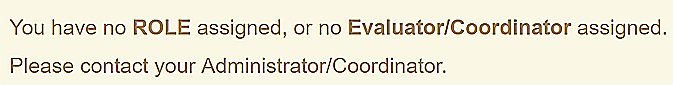
![]()
Whether you are assigned a revision,
or just might want to give feedback,
to see what the current curriculum is go to De Anza College Course Outlines
(Use the down arrow to Select Department.)
To save us all ooooodles of time, the current curriculum (Course Outline)
will be mostly pasted into the new Curriculum Management Software.
Having your Course Outline(s)- current curriculum – open on another computer tab while reading this next section could be useful.
![]()
When you find your current Course Outline (current curriculum), take a look at:
“VII. Methods of Instruction”
“VIII. Methods of Evaluating Objectives”
For many classes, you will likely continue to use what is currently in these sections.
IF you need to change anything,
to find proper verbiage go to http://dilbert.fhda.edu/curriculum/
on the left hand side, go to Sample Outlines, then to
VI, VII, VIII Alignment
Why would you need to change anything? Example: in the case of the HLTH57A Red Cross First Aid certification class I revised recently, the Red Cross had changed the program in major ways. Some skills had been deleted from the Red Cross requirements for certification and new ones had been added, including First Aid for Opioid Overdose.
– – – – – – – – – – – – – – – – – – – – – – – – – – – – – – – – – – – – – – – – – –
When you take a look in the current Course Outline at:
III. Essential Student Materials
None
IV. Essential College Facilities
None
You may have forgotten why your course outline says NONE.
When you are in working on the revision, at many listings, if you click to the right of the title,
on the three tiny white dots in the gray oval,
an explanation of what is needed appears:
for example, at Essential Student Materials:
List only special-purpose materials essential to the successful completion of the course by the student, otherwise state “None.”
OR at Essential College Facilities
List only special-purpose facilities essential to the classroom or the type of classroom required, otherwise state “None.”
Safety issues and required safety goggles, safety glasses are essential and should be mentioned.
Have standards changed? Is “CAD computer laboratory,”
“Computer laboratory with Visual Basic .NET Integrated Development Environment,”
“Access to a computer running the UNIX/LINUX operating system,”
“Access to a computer laboratory with Java and C++ compilers available,”
“32GB Memory Card class 10 SDHC”
still the most up to date you need?
(Up until very recently, a De Anza webpage said: “Our lab is equipped with an instructor station and 24 Mac computers that are capable of running both the OS X and Windows 7 operating system.”)
For a Nursing class:
III. Essential Student Materials
Student uniform including ID badge
Transportation to clinical sites
Stethoscope, scissors and hemostat
Current CPR certification for health care professionals
Current physical examination with updated immunizations
Current background check and drug testing
Watch with second hand
IV. Essential College Facilities
Skills laboratory equipped with supplies and equipment for practice and demonstrations;
A current Foothill-De Anza Community College District contract with each affiliating clinical facility on file with the District Office
For a Chemistry class:
III. Essential Student Materials
Safety goggles
IV. Essential College Facilities
Fully equipped chemical laboratory including, at a minimum, the following: consumable chemicals, chemical balances, glassware, molecular models, melting point apparatus, laptops with data acquisition modules, fume hoods, chemical disposal facilities, lockable student storage areas, periodic tables, and laboratory technician. Lecture room with a periodic table.
For an Auto Tech class:
III. Essential Student Materials
Safety glasses for lab assignments/worksheets
IV. Essential College Facilities
Automotive technology laboratory with “Alldata” and “Mitchell on-demand” electronic information systems.
For a Dance class:
III. Essential Student Materials
Leotard, tights, and ballet shoes
IV. Essential College Facilities
Dance studio, media playback and projection facilities
For an Arts class:
III. Essential Student Materials
Oil paint media, variety of scrub brushes, oil paints, tote box, paper palettes, metal containers, canvas, stretcher bar materials, appropriate attire
IV. Essential College Facilities
Painting studio, easels, stools, audio-visual facilities, storage racks, lockers, metal locker for storage of solvents. Shop facility with appropriate supervision.
and for my KNES1A swim class it says:
III. Essential Student Materials
Swimming suit, towel, sunscreen
IV. Essential College Facilities
Swimming pool
![]()
Look in the current Course Outline at IX. Texts and Supporting References
and see if the current list is years-out-of-date,
and start gathering the newer texts info (title, author(s), publisher, copyright date and ISBN)
into a document you can copy and paste from.
Or add some new references you use.
The current curriculum for HLTH57A had:
American Red Cross “Wilderness and Remote First Aid Emergency Reference Guide,” Yardley, PA: StayWell, 2014
but the publisher had changed:
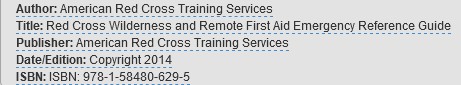
Once you are in working on the revision,
if you click on the three tiny white dots in the gray oval
after the words at the top of the yellow box “Examples of Primary Texts and References”
a note appears telling you “This is limited to five entries.”
![]()
This revision could be a great time to consider using FREE TEXTBOOKS.
“Our faculty and staff have made an amazing effort to lower textbook costs . . .
De Anza students will save over $2.5 million per year in textbook costs by using OER”
(OER = Open Educational Resources = free textbooks.)
– – – Some instructors use online reading at various individual sources
instead of, or in addition to textbooks.
Where to to find free textbooks?
The bookstore has a page of free textbook downloads for students.
https://www.deanza.edu/bookstore/oer.html
As of Fall quarter 2023, these De Anza College classes had some or all free textbooks:
ADMJ/ICS 29, ANTH 1, ASTR 4/10, BIOL 10, BUS 10, BUS 56, BUS 87, CHEM 1A/B/C, C D 56, CIS 33A, CIS 40/41A, CIS 64F, COMM 1/10, COMM 7 & 10, COMM 10, COMM 70, ECON 1, ECON 2, ELIT 8, ELIT 10, ELIT 17, ELIT 46C, ESCI 1, E S ½, ESL 252, EWRT 1A, EWRT 1A & 2, EWRT 1B, EWRT 2, EWRT 200, EWRT 211, GEO 10, HIST 3C, HIST 17A/B/C, HLTH 57A, HUMI 7 , JOUR 80, MATH 10, MATH 11, MATH 22, MATH 44, MATH 114, MATH 210, MATH 212, PARA 96A, PHIL 1, PHIL 20B, PSYC 1, READ 200, READ 211
Find more open educational resources (OERs) at: https://openstax.org/subjects
and over 50,000 free, open source eBooks https://www.gutenberg.org/
– – – The most often downloaded (free) books at Project Gutenberg,
(again, that you could offer students instead of having them pay for them),
are Pride and Prejudice, Beowulf, Alice’s Adventures in Wonderland, The Adventures of Sherlock Holmes, Metamorphosis (Kafka), and others by Charles Darwin, Shakespeare, Kant, James Joyce, Herman Melville, Oscar Wilde, Mary Shelley, Bram Stoker, Jonathan Swift, Henry David Thoreau, Emily Bronte, Robert Lewis Stevenson, Edgar Allen Poe, Homer, Jack London, Sigmund Freud and Mark Twain . . .
some are in Chinese, Spanish, French, German . . .
All this could also give you the opportunity to have students read just part of a book,
without De Anza having to pay to copy pages and again, without students having to pay for yet another text.
If you decide to use free textbooks take a look at
http://www.deanza.edu/academic-services/oer/
to get a green icon ![]()
next to the listing for your class in the schedule of classes that advertises your class to students
(see icon at the right below).
![]()
![]()
![]()
You may find it very confusing if you try to use the user manual before you have taken at least the first training (and they might not give you access to your course(s) until you have taken at least the first training).
BUT, to take a look at the new user manual you will be using, go to
http://dilbert.fhda.edu/curriculum/
and in the center column of the page, scroll down to
Curriculum User Manual – version 2.1 (updated 9/12/23)
OR to whichever the current version is.
In the user manual, you will find various people / committees who must review and approve all of your work.
The new Course Workflow Stages chart (page 8 of the user manual) has 15 steps instead of 17:
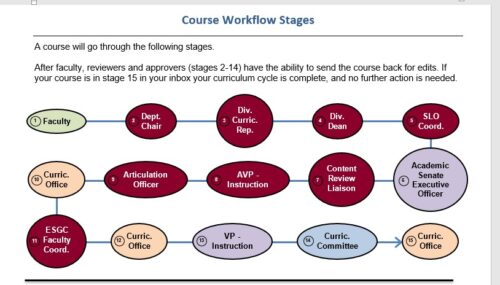
I am leaving the old chart here for reference, since a lot of this webpage refers to steps my work was at during the 5 year revisions I did when the new system was first put into operation and had 17 steps rather than the current 15 steps.
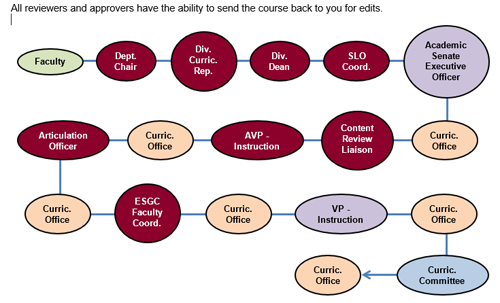
![]()
As you go through the new user manual, note the many references, in red type / all caps, to
“SKIP. Curriculum Office Use ONLY.”
and note the items in green type / all caps to
EDIT as needed
SELECT appropriate option
SELECT as needed.
. . . you could be “selecting” things you have no intention of changing.
You must select something even if it is exactly the same as the current course outline.

Page 6 in the user manual has contact info, including
“Email curriculum@fhda.edu regarding questions related to:
• Curriculum deadlines
• Curriculum processes
• Course/program data
• Distance learning
• Curriculum Committee (CC)
• Curriculum Advisory Team (CAT)”
Page 97 in the revised user manual has a link to answers to Frequently Asked questions.
![]()
Puleeeease do not send me questions.
To find and contact your division curriculum representative, who can answer most questions,
go to
http://dilbert.fhda.edu/curriculum/
and on the left hand side, click on Committee Information, then on Members.

These are from my notes while working on the revisions.
This IS NOT complete training, just things I noticed that I thought might help people.
This could work best for you if you have the training manual open for reference.
– – – – – – – – – – – – – – – – – – – – – – – – – – – – – – – – – – – – – – – – – –
As usual with many online projects, you might be working and get an error message:
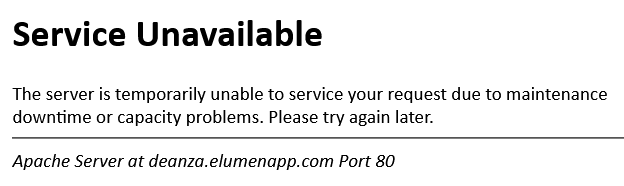
but when I got this one it went away and I had access again within 20 minutes.
– – – – – – – – – – – – – – – – – – – – – – – – – – – – – – – – – – – – – – – – – –
DO NOT PANIC
when you have submitted all the work and are watching your revision progress along in the workflow.
In the example below, I was at step 7 of 13 –
(There are different steps in the revised process, a total now of 15 instead of 17 you will see references to at this webpage.)
and get an email likely titled:
[De Anza College] Workflow Notification
that looks like this
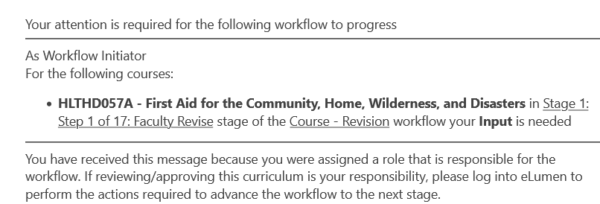
Yipes! It says you are back at step 1.
THAT DOES NOT MEAN that you have to start completely over and go through all the steps that had been completed. It just means that one of the various people & or teams looking at your work found something that needs correcting or adding to. Once that is done, your revision will resume at whatever step it was at.
A colleague told me that s/he was told by their Division Curriculum rep that a section s/he had done was correct,
and then another person later in the workflow said it was not.
Please do whatever you are being told at the time.
– – – – – – – – – – – – – – – – – – – – – – – – – – – – – – – – – – – – – – – – – –
The tabs at the top of each page are all muted and abbreviated, except the one you are working at:
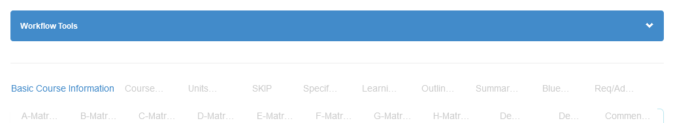
Here are the abbreviations you see. (Note that they are not in the same order as the Course Outline sections.)
Basic … = Basic Course Information (see the top of the Course Outline – I. Catalog Information)
Effective Quarter / term ,
(“The proposal start date is the course effective term, which will always be a Fall term.”)
for revisions being done in early 2023, the effective quarter was “Effective Quarter: Fall 2020”
but for 5 year revisions being done in early 2023, we saw, at a link to a page that no longer exists
they needed to all be changed to:
“ALL COURSES (Revision & New) – Effective fall 2024
ALL CERTIFICATES & DEGREES (Revision & New) – Effective fall 2024”
you will choose from options:
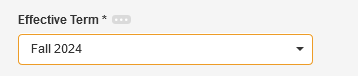
once you choose a term, when you go back and look at the choices of courses for you to work on, we saw the change from
No Term Available
to
Fall 2024
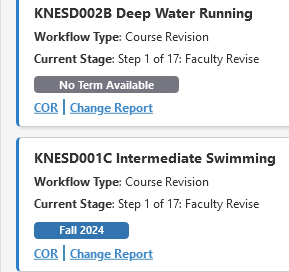
For Mode of Delivery
and click to see what is there, you will find that a fully-on-campus class,
such as a swim class that can not be taught online or hybrid, for example, needs “in person ONLY.”
(and there are other choices you could check mark as appropriate).
Course… = Course Development Options
Units… = Units and Hours
SKIP = Do not use
Specif… = Specifications
(see these Course Outline (current curriculum) sections:
VI. Assignments,
VII. Methods of Instruction,
III. Essential Student Materials,
IV. Essential College Facilities,
IX. Texts and Supporting References)
Learni…. = Learning Outcomes
(see the Course Outline section: II. Course Objectives)
and note that the CSLOs are what you remember as, and find in your current Course Outline as, Student Learning Outcome Statements (SLO)
Mary Pape, the SLO Coordinator asks that “when revising a course consider if the Course Student Learning Outcomes need revision, too. CSLOs will be reviewed in the approval workflow. Please do reach out with any doubts/questions to me, Mary Pape at papemary@fhda.edu .”
Outlin… = Outline (see the Course Outline section: V. Expanded Description: Content and Form)
Summar… = Summary of Revisions
Blue… = Blue Form
Req/Ad… = Req/Adv (Prerequisites, Corequisites, Advisories, Limitations on Enrollment, Entrance Skills, General Course Statements)
A-Matr… = A-Matrix form (advisories for EWRT D001A or EWRT D01AH or ESL D005)
B-Matr… = B-Matrix form (advisories for ESL D272. and ESL D273, or ESL D472. and ESL D473, or eligibility for EWRT D001A or EWRT D01AH or ESL D005)
PLEASE NOTE: It is not automatic that if you have
“Requisites: Advisory: EWRT 211 and READ 211, or ESL 272 and 273.”
near the top of your current course outline, that it will stay that way.
You must go to the B-Matrix form tab and click YES on
“Would you like to retain or add ESL D272. and ESL D273., or ESL D472. and ESL D473., or eligibility for EWRT D001A or EWRT D01AH or ESL D005.? ”
AND when you click on the three tiny white dots in the gray oval to the right of the words B-Matrix Form
a message tells you that you need to choose reading & writing done in your course you are doing the 5 year revision on (“target course”) that requires the skills taught in the advisory (or requisite) course.
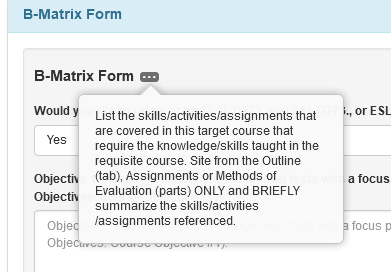
C-Matr…= C-Matrix Form (advisories for ESL D261. and ESL D265, or ESL D461 and ESL D465, or eligibility for EWRT D001A or EWRT D01AH or ESL D005)
and you will also find:
D-Matr. . . E Matr. . F Matr… G Matr…
DE… = De Anza GE Form
DE… = De Anza GE-ESGC Form
Commen . . . = Comments (You will not use this while you are doing your initial work.)
![]()
I liked clicking on SAVE AND CONTINUE
each time I did a substantial number of changes,
so I could be sure they were actually saved
before I got called away to the phone and came back to find that my time limit had been met and I needed to log in again.
“ Warning
Your session has expired. Please Log In again.”
When your time limit is about to expire, you might find a note on the screen:
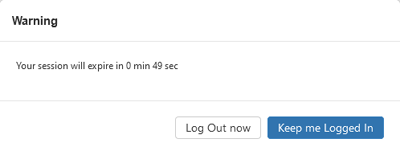
But one time as I returned to my computer, it said
“Your session is about to expire in 2 minutes 45 seconds”
and I did click on “Keep me Logged in”
and got an error message:
“Unable to refresh session, please log in again.”
![]()
Please note, when you click on SAVE AND CONTINUE while working in the tabs,
it automatically jumps to the (Summary of Revisions) tab
or whatever other beginning log-in you were using
and you need to go back to whatever you were working on / want to work on next.
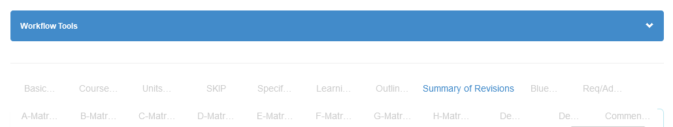
– – – – – – – – – – – – – – – – – – – – – – – – – – – – – – – – – – – – – – – – – –
And please do not click on the blue Submit button at the bottom right hand corner of the page
until you are completely done with revisions.
(One of our colleagues did this during an initial training session, thinking he was saving the work rather than formally submitting it.)
_______________________ 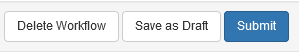 _______________________
_______________________
But if you do mistakenly click on it, you will be given a choice of
cancelling that action or clicking Yes, submit
_______________________ 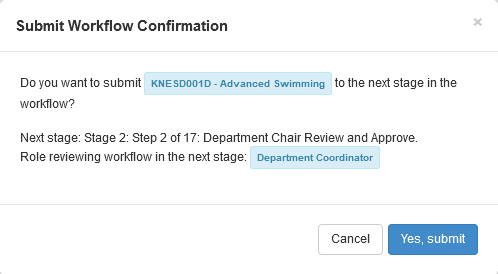 _______________________
_______________________

Once you have submitted your revision, you can check on the status by going to your inbox,
clicking on workflows and you will likely see something like this:
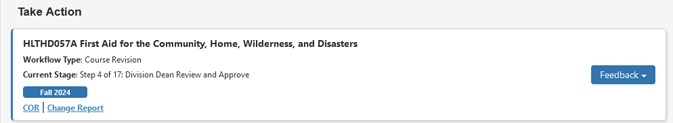
In the Take Action box I copied above, my revision was at the point that my Dean needed to approve, or give Feedback (make suggestions for changes), step 4 of 17.
A few days later my revision was at step 5:

and eventually it got to step 16 and sat there for weeks, due to an overload of work for the various people processing all these. We were told no worries, everything would be put through.
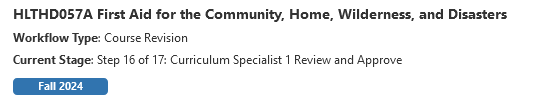
– – – – – – – – – – – – – – – – – – – – – – – – – – – – – – – – – – – – – – – – – –
(If you are assigned many courses, they might not all show on the workflow screen at once,
but there is a tab,
example with numbers 1 or 2 in blue squares,
to the right on the Take Action bar that you can click on to get to the ones not in plain sight, so no, they did not disappear.)
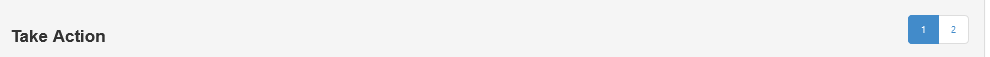
![]()

As you consider revisions,
please remember that any of the public can read curriculum in anticipation of taking a class.
And most of our syllabi can also be read in advance of taking a class by potential students.
Your syllabus can include sales pitches for why someone would choose your class.
Perhaps of interest: syllabus examples from De Anza syllabi, which includes:
1. Basic Information
2. Goals for Students in the Course
3. Grading Criteria
4. Academic Integrity (Three alternate approaches)
5. Disruptive Behavior
6. Extra Help and Support
7. Late Assignments
8. Schedule of Topics, Coursework and Exams
9. Final Exam and Other Important Dates
10. Class policies / Homework
11. Class policies / Exams
12. Class policies / Cell Phones
13. Other Potential Class Policies
14. Syllabus is subject to change
15. Health and Safety
Notes from other colleges, including SJSU, SFSU, UCLA, Yale and UCSD.
##########################################################################