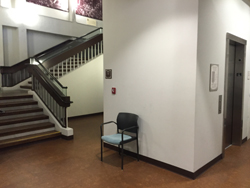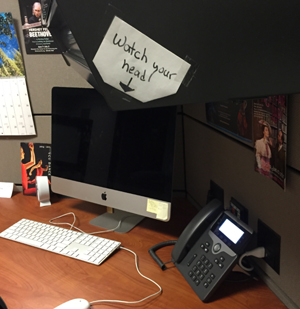Downstairs below the De Anza College Financial Aid offices are the Baldwin part-time faculty offices,
for any and all adjunct faculty.
Faculty (usually) can go through their division assistant to get key-card access to the Baldwin.
(But since the rules/means for getting a space (or one of the lockers on the east wall), getting any codes for equipment/phones assigned and getting a FOB (electronic access key) or key card activated for the Baldwin have changed now and then, I can not guarantee that what I have here is current. If you have not used the Baldwin before and want to, contact your dean or department chair.)
How to find the Baldwin and the two entrances:

On the map linked to below, part of which is shown above, find the long narrow green rectangle (labeled Baldwin Winery Building, Financial Aid and Part-time Faculty Offices) to the south of the A Quad (in blue) and north of the Campus Center (in green).
https://www.deanza.edu/maps-and-tours/documents/Campus-Map-De-Anza-College.pdf
And see links at the end of this page to free textbooks info, emergency phone numbers you should be aware of, where there are AEDs (automated external defibrillators) on campus and more.
– – – – – – – – – – – – – – – – – – – – – – – – – – – – – – – – – – – – – – – – – – – – – – – – – – – – – – – – – –
There are two entrances to the Baldwin, (please be sure the door(s) shut fully behind you).
– – One, usually used only by faculty, is reached by going to the south side of the building entrance to Financial Aid,
turning right and going to the bottom of the outside stairs (in the shade in the above photo), and at the bottom of those stairs, turning left.
At the bottom of these outside stairs (look to the right) there is often no access to the restrooms at the lower level of the Campus Center, the two exterior doors to that hallway are often locked.
– – The main entrance (which faculty should tell students to use if they have an appointment with you / or you schedule an office hour there, or faculty can accompany students there after class, for example),
has an entrance on the north (A Quad) side of the building, just down from (west of) the Hub:

What you might remember as Printing Services years ago is now the Hub entrance:

https://www.deanza.edu/resources/hub/
This entrance has an inside staircase and an elevator, seen here from downstairs:
(At the bottom of the stairs there is large meeting room that is not a part of the Baldwin adjunct faculty office space and does not have access with a fob/ key card, it must be reserved separately.)

At the downstairs level there is a space with chairs for students waiting for an appointment with a faculty member, (or just showing up during announced office hours) and a phone on the wall to the right of the door to call the faculty member at their cubicle / workstation.
When you use your keycard to enter at this door, there may or may not be a code you need to enter at the keypad just inside the door on the left. You may have a time limit to enter it.
(And again since the rules/means for getting a space (or one of the lockers on the east wall), getting any codes for equipment/phones assigned and getting a FOB (electronic access key) / key card activated have changed now and then, I can not guarantee that what I have here is completely current. Consult your dean or division admin.)

– – – – – – – – – – – – – – – – – – – – – – – – – – – – – – – – – – – – – – – – – – – – – – – – – – – – – – – – – –
The Baldwin Part-time faculty office space includes a copier/counter space

and a kitchen
with two dining tables/chairs, sink, large refrigerator/freezer, cupboard space and a microwave, next to the down-outside-stairs entrance at the south-east corner of the Baldwin.
When the Baldwin office first opened yours truly put in some microwaveable dishes, a hand operated can opener and cutlery for everyone to use, some of which is still there.
– – – There is no one assigned to clean the kitchen space, so if you spill something in the fridge or on a counter/table/floor, please clean it up. If you use the dishes, please do not just leave them dirty in the sink. (It could turn out to be wise to wash a dish/utensil before you use it.)
There is no garbage disposal, so please remove any vegetable matter/garbage from the sink rather than letting it sit on the drain and . . .
Try to remember what you left in the fridge so it does not become a science experiment.
– – – – – – – – – – – – – – – – – – – – – – – – – – – – – – – – – – – – – – – – – – – – – – – – – – – – – – – – – –
There are two small meeting rooms (with a door, not an open cubicle) on the north wall with a table and some chairs to meet with one or more people, especially if you want more privacy than a cubicle / workstation offers. They are used first come, first served.
– – – – – – – – – – – – – – – – – – – – – – – – – – – – – – – – – – – – – – – – – – – – – – – – – – – – – – – – – –
The 30 spacious cubicles / workstations, are arranged back-to-back in two rows in groups of three or six. (At the left side of the photo below, you can see the door to one of the small meeting rooms on the north wall of the Baldwin.)
Each has a large comfy, height-adjustable chair. Some have computers and phone, some do not, but campus WiFi functions quite well. Please note that the desk drawers are often shared by many people. The office supplies sitting out on the desk were probably not intended for everyone to use.
It could be wise to not leave anything valuable sitting out while you are not next to it.
There are not enough cubicles / workstations for each part-time faculty member to have one assigned, (but many faculty choose to use other spaces, including meeting students outside a classroom after a class).
If you do not want a workstation assigned to you for a specific time/day, you can still use a workstation almost any day/time. As in the left side of the photo below, on the wall behind the cubicle / workstation, there is often a chart on the north wall of the room, near the inside (west) entrance,
that you can look at to find a space not assigned at the time you are there, and feel free to settle in and use the computer, talk with a student or colleague. If that chart ceases to exist, you can take an empty space, but please do move to another if a faculty member arrives and tells you they are assigned that space for that time/day.
You will find that some faculty post flyers, photos at the work stations. Some might leave a jacket on a chair or boxes of files on the desk.
– – – – – – – – – – – – – – – – – – – – – – – – – – – – – – – – – – – – – – – – – – – – – –
Note this sign at the bottom corner at the end of one of the cubicle upper cabinets warning a visitor at the desk not to hit their head if they lean over the desk:
– – – – – – – – – – – – – – – – – – – – – – – – – – – – – – – – – – – – – – – – – – – –
Please ensure that you have the appropriate telephone numbers for different types of on-campus police assistance.
*Emergencies*
911 (from desk/wall phones; no additional “9” required to reach an outside line)
1 408.924.8000 (from cell phones, to expedite dispatching; 911 calls from cell phones are routed to the nearest cell tower)
Non-Emergency Incidents/Routine Assistance
Ext. 7313
Full number: 1 650.949.7313
This extension should be used to contact Foothill-De Anza Community College District Police to
• Report a non-violent crime, such as theft, or a non-injury vehicle accident
• Obtain assistance with vehicle lockouts or jumpstarts
• Request a nighttime police escort
• Inquire about parking issues, fingerprinting, lost and found items, etc.
– – – – – – – – – – – – – – – – – – – – – – – – – – – – – – – – – – – – – – – – – – – – – –
The nearest AED (automated external defibrillator), outside of a building and available for use 24 hours a day, is on a pillar outside the east entrance to the library, facing the main quad (biggest fountain)
you are looking for the white box with a red AED container in it.
AED locations at De Anza College.
De Anza college has two models of AEDs. You can find descriptions of them and how to use them at AED quick facts.
– – – – – – – – – – – – – – – – – – – – – – – – – – – – – – – – – – – – – – – – – – – – – – – – – – – – – – – – – –
In the schedule of classes you will see a green textbook icon, a small round green icon with $0 in the center,
![]()
used to designate free textbooks next to listings for some classes, including HLTH57A: “Classes with the green book (OER) designation use course materials such as textbooks that are of zero cost to the student except for school supplies typically required in the course.”
As of winter quarter 2026, these De Anza College classes had some or all free textbooks:
ADMJ/ICS 29, ANTH 1, ASTR 4/10, BIOL 10, BUS 10, BUS 56, BUS 87, CHEM 1A/B/C , C D 56, CIS 33A, CIS 40/41A, CIS 64F, COMM 1/10, COMM 7 & 10, COMM 10, COMM 70, ECON 1, ECON 2, ELIT 8, ELIT 10, ELIT 17, ELIT 46C, ESCI 1, E S ½, ESL 252, EWRT 1A, EWRT 1A & 2, EWRT 1B, EWRT 2, EWRT 200, EWRT 211, GEO 10, HIST 3C, HIST 17A/B/C, HLTH 57A, HUMI 7, JOUR 80, MATH 10, MATH 11, MATH 22, MATH 44, MATH 114, MATH 210, MATH 212, PARA 96A, PHIL 1, PHIL 20B, PSYC 1, READ 200, READ 211
The most often downloaded free books at Project Gutenberg, that you could offer students instead of having them pay for them, are Pride and Prejudice, Beowulf, Alice’s Adventures in Wonderland, The Adventures of Sherlock Holmes, Metamorphosis (Kafka),
and others by Charles Darwin, Shakespeare, Kant, James Joyce, Herman Melville, Oscar Wilde, Mary Shelley, Bram Stoker, Jonathan Swift, Henry David Thoreau, Emily Bronte, Robert Lewis Stevenson, Edgar Allen Poe, Homer, Jack London, Sigmund Freud and Mark Twain . . .
over 50,000 free, open source eBooks
https://www.gutenberg.org/wiki/Main_Page
some are in Chinese, Spanish, French, German . . .
AND: California Open Online Library for Education (COOL4Ed)
– – – Find more open educational resources (OERs) at: https://openstax.org/subjects
This could give you the opportunity to have students read just part of a book, without your division having to pay to copy pages and again, without students having to pay for yet another text.
– – – – – – – – – – – – – – – – – – – – – – – – – – – – – – – – – – – – – – – – – – – – –
Your De Anza website presence, can make you and what you teach more visible to students, and possibly help fill your classes, is easily set up by going to
http://dadev.deanza.edu/webteam/faculty-site.html
Technology training, including Omni Update for your new website, or a refresher of Omni Update training you already took, or . . .
http://dadev.deanza.edu/omni-training/index.html
– – – – – – – – – – – – – – – – – – – – – – – – – – – – – – – – – – – – – – – – – – – – –
As I have mentioned in Academic Senate reports, a welcoming email to your students can help you retain enrollment and make life easier for students. Consider what things a first-in-their-family-in-college student might not know about De Anza / your class and write that. Tell them how to find your classroom. Should they do some reading in advance of the first class?
When I took a Portal Basics for Faculty class years ago I wrote up a webpage with the ideas we brainstormed to increase enrollment and retention. You can find them and potentially useful links to put in an email to students (campus map, how to defer payment of fees) at:
– – – – – – – – – – – – – – – – – – – – – – – – – – – – – – – – – – – – – – – – – – – – – –
In the process of rewriting a model syllabus for the De Anza College Academic Senate I worked with colleagues, the Faculty Association, and Disability Support Services and read more than a hundred syllabi. syllabus examples has an outline of a standard syllabus and extra examples:
1. Basic Information
2. Goals for Students in the Course
3. Grading Criteria
4. Academic Integrity (Three alternate approaches)
5. Disruptive Behavior
6. Extra Help and Support
7. Late Assignments
8. Schedule of Topics, Coursework and Exams
9. Final Exam and Other Important Dates
10. Class policies / Homework
11. Class policies / Exams
12. Class policies / Cell Phones
13. Other Potential Class Policies
14. Syllabus is subject to change
15. Health and Safety
Notes from other colleges, including SJSU, SFSU, UCLA, Yale and UCSD.